Transfer Students
Accessing Your Transfer Evaluation
Once you have received an email to your Goodwin University email that your transfer evaluation is complete, you will be able to view a copy of the evaluation in SonisWeb. Please note this document is not updated after grades post each semester. This document is meant to be a guide for your program and for you to see which credits have transferred into your current program at Goodwin.
How To Access Your Transfer Evaluation
- Log In To your SonisWeb Account through myNavigator
- From the Bio Page, locate the paper clip and the number in parenthesis, click on this number
- Another window will open called Attachments
- Click the Item that is called Transfer Evaluation
- This will open your Plan of Study to show you transfer courses applied to your current program.
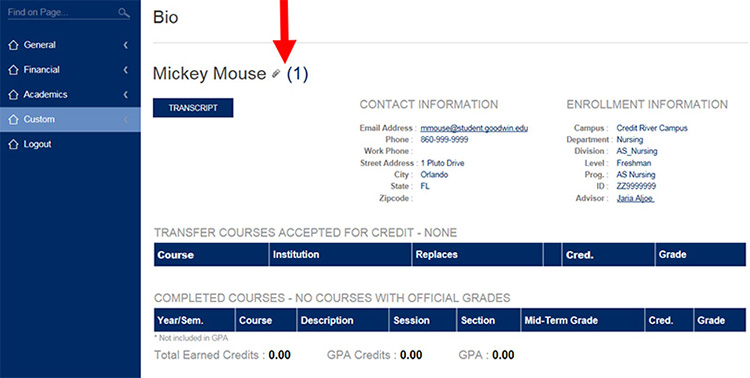
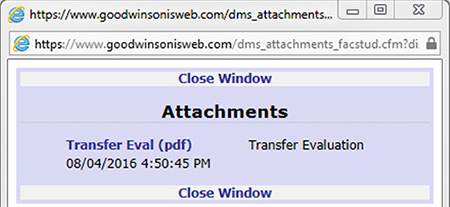
Please Note: This is not a live document and will not be updated each semester with final grades.

